Best Nintendo Emulators for Windows 10 Free & Easy Setup Guide
Want to revisit your favorite Nintendo games on your Windows 10 PC? Emulators allow you to play old games like the NES, SNES, Game Boy Advance, and even the GameCube and Wii with better graphics, controller compatibility, and save states. Popular selections like as RetroArch, Dolphin, and Cemu have received millions of downloads worldwide, with Dolphin alone topping 10 million users thanks to its flawless performance and 4K support for GameCube and Wii games.
Emulators such as SNES9x and VisualBoyAdvance are lightweight and user-friendly, making them appropriate for older hardware. Citra (for 3DS) and Yuzu (for Switch) demand more powerful hardware, but they provide gorgeous visuals and faster frame rates. If you’re experiencing input latency, stuttering, or crashes, try updating your GPU drivers, enabling the Vulkan or OpenGL backends, and allocating extra RAM through settings. Also, utilize ROMs from reputable sources to avoid compatibility problems.
Have you ever tried running your favorite Nintendo game on Windows 10? Which emulator provided the best experience, and which settings worked best for resolving performance issues? Let’s discuss some tips to make everyone’s gaming experience smoother!
All Replies
- You must be logged in to reply to this topic.

I had trouble with SNES9x lagging until I turned off VSync. After that, it was smooth sailing! It’s a solid emulator and super easy to configure. Also, worth noting: some antivirus programs flag certain emulators, so whitelist them if needed.