GTA 5 PC Overview, Minimum Specs & Lag Fix Tips
Grand Theft Auto V (GTA 5) is still one of the most recognizable open-world action-adventure games ever produced. Rockstar Games created an engaging single-player story centered on three protagonists—Michael, Franklin, and Trevor—as well as GTA Online, a bustling multiplayer world filled with heists, companies, and never-ending anarchy. Since its release, GTA 5 has sold over 185 million copies worldwide and continues to have a large PC user base.
High-speed chases, a vast Los Santos area, extensive modding support, and dramatic missions are among the game’s features. The PC edition includes 4K support, unlocked framerates, and improved graphics, but these advantages may come at a cost to performance if your gear isn’t up to standard.
Minimum System Requirements:
- OS: Windows 7/8/10 (64-bit)
- CPU: Intel Core i5 3470 / AMD FX-8350
- RAM: 8 GB
- GPU: NVIDIA GTX 660 / AMD HD 7870
- Storage: 72 GB
Lag Fix Tip: Are you experiencing lag or frame drops? To improve gaming on older systems, disable background apps, update GPU drivers, adjust MSAA and reflection quality, and use DirectX 10 mode.
What’s your go-to fix when GTA 5 starts lagging on your rig? Let’s help each other out!
All Replies
- You must be logged in to reply to this topic.

Anyone tried playing from an SSD vs HDD? SSD cut down my loading screens by half. Performance stayed mostly the same but faster missions = less frustration.