How to Run RDR2 Smoothly on Windows 11 – Tips & Fixes?
Red Dead Redemption 2 (RDR2) is a critically praised action-adventure game created by Rockstar Games that immerses players in the lives of outlaw Arthur Morgan and the Van der Linde gang in 1899 America. Since its debut, RDR2 has sold over 17 million copies and received various awards, including “Best Narrative” and “Critics’ Choice”.
For Windows 11 users, optimizing RDR2 can improve playability.
- Enable game mode: Activating Windows 11’s Game Mode allows you to more efficiently allocate system resources for gaming.
- Adjust Graphics Settings: Lowering Shadow Quality and removing V-Sync can boost performance.
- Update Drivers: Keeping graphics drivers up to date will help prevent accidents and improve stability.
- Use Vulkan API: Enabling Vulkan in the game’s options may improve performance.
Which optimization techniques have you found to be the most effective for RDR2 on Windows 11? Please share your experiences and tips in the comments section below!
All Replies
- You must be logged in to reply to this topic.

Nice post. RDR2 is a beast, but I found turning down water physics and volumetric lighting helped a lot too. Also, I disabled Windows Xbox Game Bar—it kept messing with my FPS.